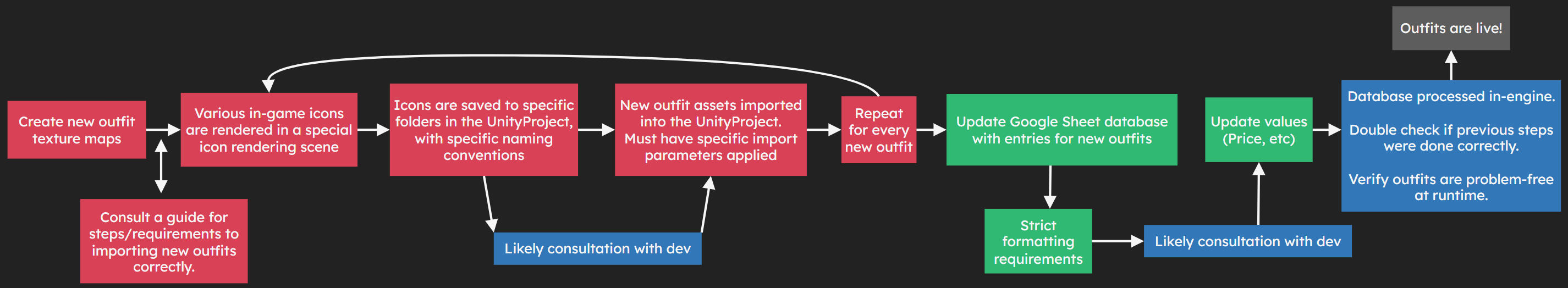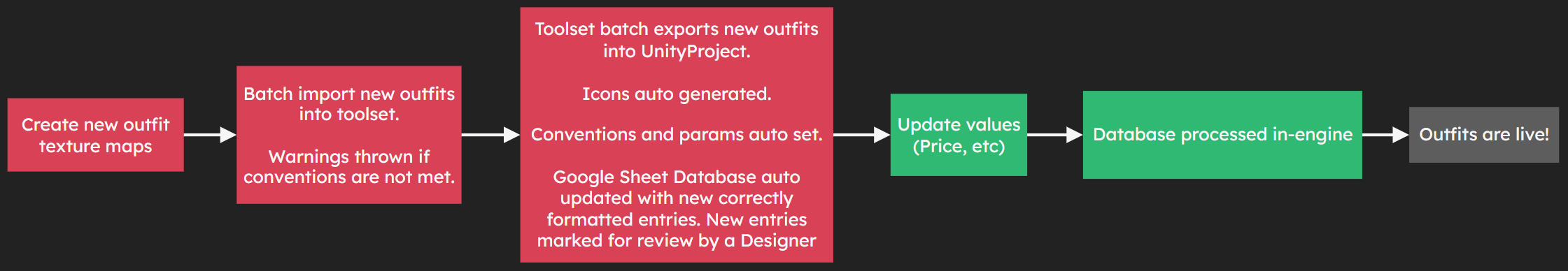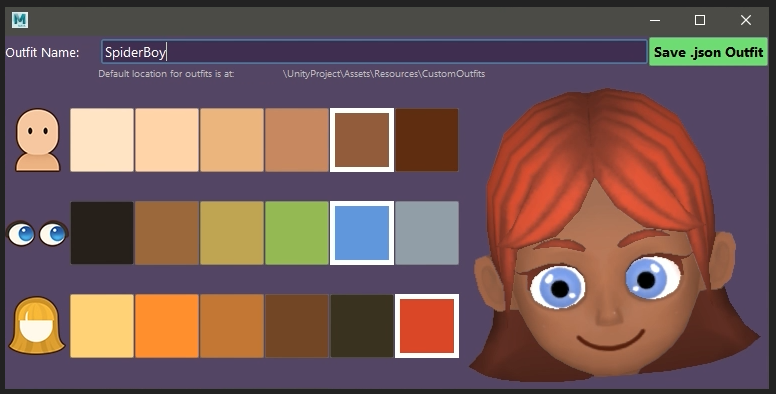Sheng Xu
Works > Character Customisation Systems
Maya and Unity Toolset
What is it?
The Character Customisation System is a suite of tools designed to manage highly extensible avatar characters with hundreds of customisation options. The toolset addressed major production bottlenecks, enabled artists and designers to work more independently and made a lot of features feasible that would otherwise have been out of reach due to time constraints and/or technical limitations.
I was responsible for all design/development of Maya toolsets in this system, and some of the Unity tools.
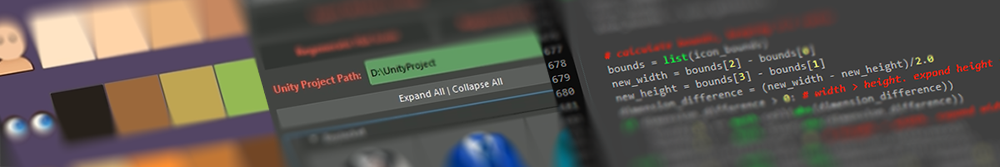
Background
From the start of production, our team had identified that a highly customisable avatar character was the highest priority for the product. The target audience was young children, and our research showed that a large outfit catalogue and customisation options would:
- Foster self-expression, creativity and experimentation.
- Motivate them to progress through the game as they chased the next outfit piece.
- Create a sense of community when they see their classmates’ customised avatars in-game.
In addition to the above, a highly extensible character was necessary as we forecasted huge amounts of storytelling requiring a host of various types of characters/outfits.

The Character Rig
Before we dive into the toolsets, here’s a bit about the actual master character rig that I created:
| Technical Requirement | Solution |
| Unified rig to streamline workflow and share animations | 1 master rig supports boy + girl characters. Non-unique parts are swappable (eg: Boy’s limbs are slightly thicker. Girl has longer eye lashes) |
| Customisable skin/eye/hair color | Shader-based color swapping on channel-packed textures. |
| Hundreds of outfit options across several categories | Majority of outfit variations are texture-based. |
| Low runtime cost. Up to 20 characters rendered on-screen concurrently, on circa 2015 mid-range mobile devices | Specialised Efficient Facial Rig. All deformations are joint-based. Extensive profiling. |
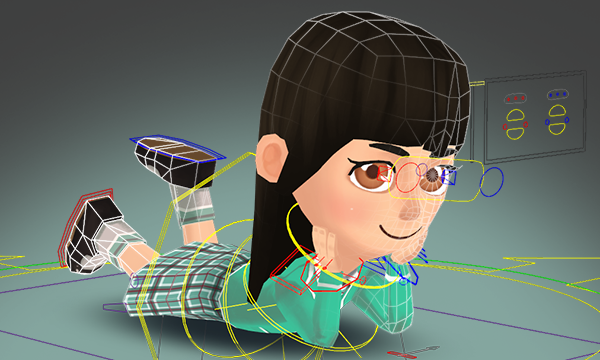
Problems
Given such a huge system, it was only natural that problems came up during production. Here are some notable ones:
-
“No one wants to make more outfits because it’s so annoying” : The process of adding new outfit variations was slow, error prone, and required multiple people across art/design/programming. The task was so daunting that we just didn’t create any more outfits.
-
Outfit Definitions: Defining an NPC’s look and outfit was done by a programmer. It was difficult for the creative team to experiment.
-
Slow outfit customisation outside of the engine: Customising the character’s outfit in Maya for use outside of the engine took so many clicks, it became untenable when we had to make hundreds of renders.
Solutions
Streamlined Outfit Authoring
This was the process of creating a new outfit variation:

This process was error prone as the system was naming convention sensitive. Incorrect import parameters or entries would also cause glitches. Various members of the teams were constantly distracted due to the number of steps required.
To address this, I built a toolset in Maya that:
- Automated naming conventions, icon generation, technical checks, asset integration in Unity and database entry updates.
- Had previewing functionality.
- Had batch processing capability.
Process after introduction of the toolset:
Result:
- Artists could now focus on creating outfit variations without worrying about technical checks and conventions.
- Workflow dramatically sped up. A bulk of the work before the introduction of the toolset included rendering icons, renaming, copying files, cross-checking with tech guide, verifying in-engine, interrupting various members of the team for advice.
- No longer needed developer involvement after the introduction of the toolset.
- QA workload was reduced as checks were automated.
- Reduced anxiety throughout the team whenever we needed to make updates to the outfit catalogue.

Artist driven NPC customisation
Many NPCs in the game world needed custom outfit/customisation combinations.
Eg: Jane, the cowgirl from the farm story arc was a fair-skinned girl with brown eyes, red hair, and wore a specific outfit. This was all hardcoded.

Original workflow issues:
- NPC appearances hardcoded and inaccessible to artists. Updating visuals required:
- Locating correct code values.
- Crossmatching asset names with code definitions.
- Updating code, recompiling and checking the outfit at runtime.
- Non-programmers were discouraged from making changes.
- With a growing cast, this process became unmaintainable.
Solution:
To address this, I devised a simple system whereby artists could customise characters as they were authoring the art/animation content in Maya.
These customised characters were then exported as .JSON assets and assigned in Unity without developer intervention. This freed up programmers from distraction, and allowed artists the freedom to update NPCs as they saw fit without being “scared of code changes”.
Full Customisation within Maya
Every so often, we would need to do some character renders for promotional purposes, etc. As the character customiser was a runtime feature, it required a lot of steps to customise the outfits within Maya. A project came up where we needed to do hundreds of character renders.
The solution was to fully recreate the customisation system within Maya so that artists/animators could freely customise their characters while authoring content.
In addition, the outfits would be fully keyframeable. That way, each frame could have any number of referenced characters wearing any outfit. This dramatically sped up the workflow when dealing with hundreds of poses.